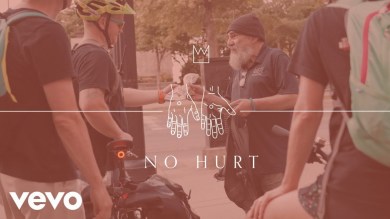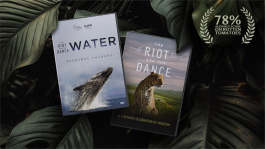Trending News|October 23, 2014 01:24 EDT
Apple OS X Yosemite New Features List: New Operating System for Mac Released
At the recently concluded Apple Keystone Event on October 16, the Cupertino-headquarterd tech titan unveiled the OS X Yosemite operating system. Beyond that, they announced that the most up-to-date Mac-supported OS is available for download.
Apple went on to mention many of the changes they've made to the new operation systems, some of which are interesting and inventive.
New Safari Interface
Probably, the biggest as well as the most noteworthy change in the latest OS X is the new Safari interface. The new Safari, as against its predecessor, has a cleaner interface. Now, the Bookmark button is concealed in the Share menu, while the Favorites bar has been placed below the Address Bar.
In addition, the Safari now offers a single Private window option, allowing users to browse the Web discreetly while working on the standard window where they are logged in from before. This can be done by selecting the File tab, and subsequently clicking the New Private Window. At the same time, users are also able to hit Shift+Command+N and another secret window will open together with the window that is already there.
Improved Notification Center
The new as well as enhanced Notification Center offers individual interactive widgets developed by Apple and third-party developers. In all, Yosemite offers nine basic widgets, including the Today widget that recapitulates all the events in today's schedule, while the following day's schedule is featured in Tomorrow. In addition, it also offers a Reminders widget, which includes the contents of the Reminders app. The Calculator, on the other hand, allows users undertake basic arithmetic.
The other widgets in OS X Yosemite include the World Clock that tells time from diverse time zones, Messages that enables users to send texts, Calendar that tells the date, the Social widget that connects to all social networking sites, in addition to Stocks that informs about time-delayed stock rates.
Quick Type Function in Text Editor
Similar to the latest feature offered in iOS, OS X Yosemite includes a Quick Type option. It allows the user to press the Escape key to get a list of predictive word results, while using the Text Editor. Provided the user finds the word that he or she is looking for, the user only needs to select it using the arrow keys and subsequently press the Space bar for inserting the word in the text.