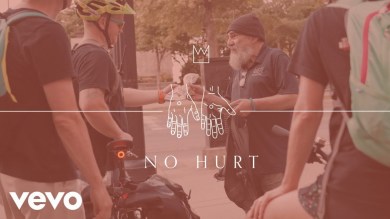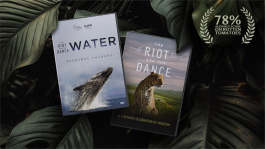Trending News|October 07, 2016 02:54 EDT
MacOS Sierra News: You Can Turn On Your Automatic Update To Simplify Upgrade
The recent news from Apple revealed that people can now download the macOS Sierra on the Mac with the required specs to accommodate the new software.
According to news reports, the macOS Sierra was already activated so Mac users should make sure that their automatic downloads are turned on. They can do this by going to System preferences, selecting the App Store then activating the automatic download option by unchecking the box.
They also need to make sure that there's sufficient storage on their computers, or about 5 GB extra.
Also, they still have to install the Sierra manually after their Mac has already downloaded the files.
Those who are not really interested in the macOS Sierra news can just deactivate the automatic download function of their Mac; or just delete the installer if the computer has already downloaded it. Correspondingly, Apple itself will delete Sierra if it assesses that the computer itself has low storage.
One of the latest additions in the macOS Sierra is the inclusion of voice assistant Siri. There are other goodies as well, such as the ability to unlock your computer when your apple watch is synced with your Mac.
In related news, The Verge said that the automatic download by Apple seems to replicate what Microsoft did for its Windows 10 when users are alerted with a prompt-as well as a healthy dose of encouragement-to download the latest OS into their PCs.
More macOS Sierra news would be reported here when new details come along.